Elixir Snake Game
Over 6 years ago — 2 min readAn OpenGL based snake game created with Elixir
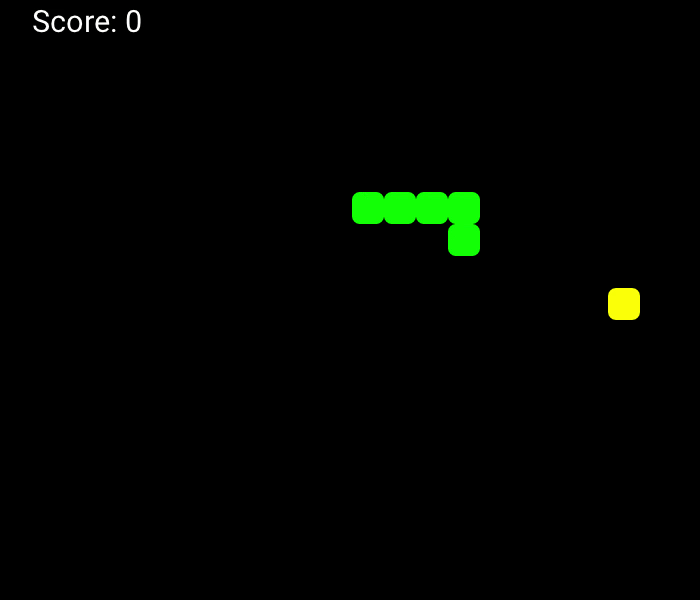
What it does
Uses the Scenic GLFW driver to recreate the classic snake game, downloadable and playable on any machine.
How it works
The game window listens to user input for basic keyboard controls (up, down, left, right) to update the snake’s position on the screen, the snake is just a list of tuples [ {0, 0}, {0, 1}, {0, 2}, {1, 2}, {1, 1}, {0, 1} ] that let us know the x and y positions of each part of the snake, We can therefore tell when a collision happens, because if any of the tuples are the same, the snake must be touching itself.
Creating a pellet for the snake to eat
Pellets are just randomly placed into a valid x,y coordinate, with a little check beforehand that recursively forces the pellet to spawn in a position that isn’t part of the snake.
Here’s what eating a pellet looks like in the code.
defp maybe_eat_pellet(state = %{objects: %{pellet: pellet_coords}}, snake_head_coords)
when pellet_coords == snake_head_coords do
state
|> randomize_pellet()
|> add_score(@pellet_score)
|> grow_snake()
end
You can tell what this code does without even knowing elixir, pipe the state through some functions, each one changing the state a little, then it returns the new state.
Creating the score UI
Making UI elements with scenic is rather simple, in this case we pass in a score that handles both the initial setup and updating of the score when a pellet gets ate by the snake.
defp draw_score(graph, score) do
graph
|> text("Score: #{score}", fill: :white, translate: {@tile_size, @tile_size})
endThat’s all there really is to a snake game, you can move, game over, eat pellets, and the score goes up.
Feel free to clone the project on GitHub and give it a try.